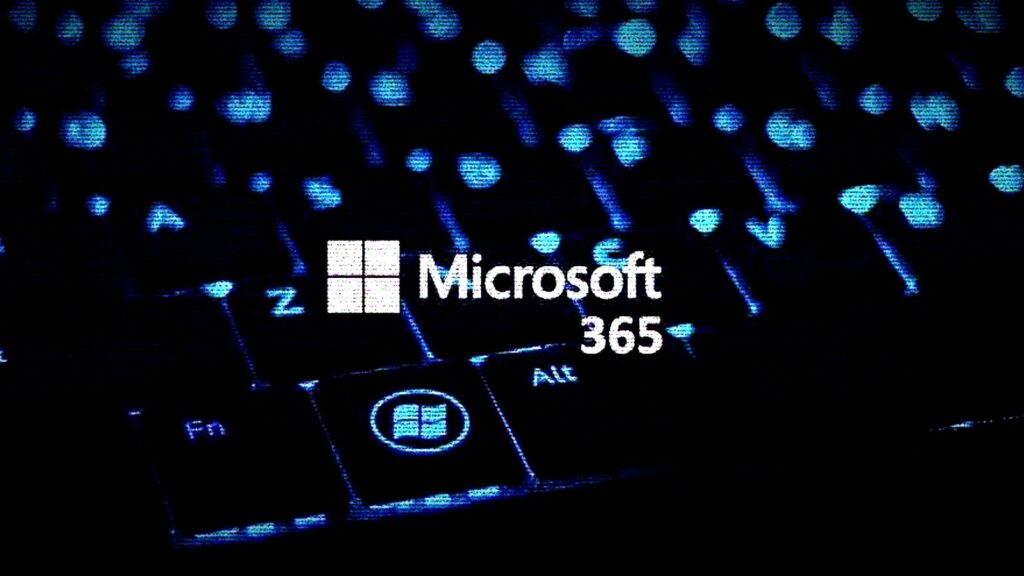An ongoing outage affects multiple Microsoft 365 services, blocking users from connecting to Exchange Online, Microsoft Teams, Outlook desktop clients, and OneDrive for Business.
While Microsoft says that this incident has only affected customers in the EMEA (Europe, the Middle East, and Africa) region, users have been reporting server connection issues and sign-in failures worldwide.
“At this time, impact appears to be specific to some users who are served through the affected infrastructure in Europe, Middle East, and Africa,” the company said in a service alert.
“We’re reviewing system telemetry to isolate the source of the issue. Additionally, we’re working with impacted users to gather network trace logs to assist our investigation.”
Our investigation is focused on a potential issue where legitimate Microsoft traffic is being blocked across multiple regions. More details are available in your admin center under the SI MO411804.
— Microsoft 365 Status (@MSFT365Status) August 10, 2022
While Microsoft says it’s still investigating the issue, this ongoing outage is most likely linked to a Cisco Meraki firewall Intrusion Detection and Prevention (IDR) false positive blocking Microsoft 365 connections with “Microsoft Windows IIS denial-of-service attempt” alerts.
“We would like to make you aware of a vulnerability reported by Microsoft CVE-2022-35748 , triggering SNORT rule 1-60381,” a Cisco Meraki employee said on Wednesday.
“SNORT is correctly protecting your networks from a known vulnerability and therefore operating as intended.
“Our recommendation at this time is to follow Microsoft’s guidance and ensure that your Servers, OS and software are up to date with the latest security patches.”
As shared by multiple customers who managed to work around this issue, admins who want to restore Microsoft 365 connectivity on impacted systems can allow list IPS rule ID 1-60381 from their organization’s Meraki dashboard > Security & SD Wan > Threat Protection > Allow List rules.
This is a developing story…